Article From: LINUX ON DESKTOP
In this article i describe some of the things to do immediately after installing ubuntu on your machine . Since most of the people reading this would be shifting from Windows to Linux with a system dual booting so i would focus more on making transition easy from Windows to Linux.
Ubuntu Tutorials, Howtos, and More
Ubuntu Tutorials and Howtos. Step by step descriptions and useful information.
Sunday, February 25, 2007
Monday, June 26, 2006
Firefox
Firefox is a very secure and fast web browser. It has the ability to be skinned or "extended" with extensions. It has many features like tabbed browsing that people like it for. If you are using Internet Explorer on Windows to read this, press the link to it on the top of the page. ubuntu users can download it by runing "sudo apt-get install firefox" in their terminal.
Dynamic DNS No-IP
If you have a dynamic IP from your internet service provider it gets annoying when they change your IP and you do not know it, therefore you are not able to connect to your computer remotely anymore. Well Dynamic DNS services fix that problem by assigning a domain to your IP address whenever it changes. This howto will cover getting No-IP, a Dynamic DNS client working.
Sunday, June 25, 2006
How to Order ubuntu CDs to you Mailbox!
For those of you who are missing out on ubuntu because you have dialup and do not want to pay to have cds shipped to you, well you can order them for free right from ubuntu! You can order ubuntu, edubuntu, and kubuntu cds for no cost at all. All you do is put your address and request the amount of cds you want! To order more then one like ubuntu and kubuntu at the same time, make an order for one you want then go to the other one and change your order. It will have both in the same order!
Below are the links to order the CDs.
ubuntu
Below are the links to order the CDs.
ubuntu
Saturday, June 24, 2006
Setup Your Computer to be a Router
If you have two network cards or some other means of connecting to the internet and a network card in your ubuntu computer, it can be a very powerfull router. You can set up basic NAT, do port forwarding, set up a proxy, and even do packet prioritization so your downloads dont interfere with gaming! This howto will cover setting up Webmin which will be used to configure masquerading, DHCP, and DNS servers. It also lets you configure port forwarding. QoS (packet prioritization) will be covered in a later guide. This guide is made using kubuntu to show that it will work with any version of ubuntu.
Thursday, June 22, 2006
How to add Multimedia Functionality to ubuntu
ubuntu does not come with much multimedia functionality because of legal issues so you may find that many files do not play. To fix this, you need to install some codecs and players form the restricted section. To do this, first follow the post "How to add Extra Repositories".
Open the terminal and enter the following in without quotes and answer "Y" to all the questions it asks.
"sudo apt-get install w32codecs totem-xine totem-xine-firefox-plugin libxine-extracodecs libdvdcss2 flashplugin-nonfree msttcorefonts banshee streamtuner xmms skype realplay f-spot sun-java5-plugin"
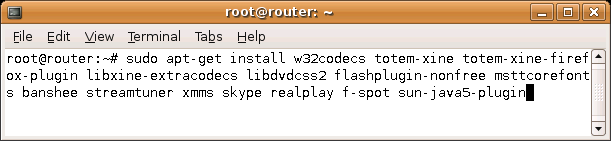
Once installed, you should have as much multimedia functionality as Windows minus DRMd files.
Open the terminal and enter the following in without quotes and answer "Y" to all the questions it asks.
"sudo apt-get install w32codecs totem-xine totem-xine-firefox-plugin libxine-extracodecs libdvdcss2 flashplugin-nonfree msttcorefonts banshee streamtuner xmms skype realplay f-spot sun-java5-plugin"
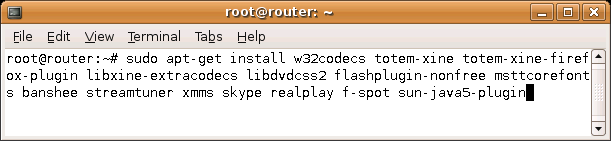
Once installed, you should have as much multimedia functionality as Windows minus DRMd files.
How to add Extra Repositories
If you want to add more repositories for more packages, open the terminal and run "sudo cp /etc/apt/sources.list /etc/apt/sources.list_backup" to backup your current sources.list. Then run "sudo gedit /etc/apt/sources.list" to have gedit open sources.list. If you have kubuntu, use kate instead of gedit.
Root Access with sudo and gksudo
ubuntu unlike many distributions does not normally have a user accessible root account. You are supposed to use one of these two commands when you need root access. sudo is for when you are in the terminal and need root access and gksudo is when you are in the GUI and need root access, for example you can press alt+f2 and type "gksudo appname".
How to Analyze Network Traffic with ethereal
If you want to see what is coming in and out of your computer or if you have a ubuntu computer as a router and want to analyze data coming in and out of your network there is a very simple way to do it. A program called ethereal can analyze all sorts of connections to and from your computer.
How to Install other desktop environments
Ubuntu (kubuntu, edubuntu, xubuntu) is capable of many different desktops. The main ones are GNOME, KDE, and Xfce. The main difference between the different ubuntu's is the desktop environment they come with.
Subscribe to:
Posts (Atom)
